Not only vsync, the other settings are causing instabilities with the frametime, making 60FPS laggy for instance. They are unoptimized dogshit settings.
b4 i got activated cloes to everything, had stable 100 fps (cap at 100), now with ur settings it actually looks like i got the 75 fps its capped at
thanks sir
issues with the unstable frametimes is that even tho u get more frames, the game is more laggy. It's annoying af.
Having stable frametime and a stable FPS >>>>>>>>>>>>>>>>>>>>>>>>>>>>>>>>>>>>>>>>>>>>>>>>>>>>>>>>>>>>>>>>>>>>>>>>>>>>>>>>>>>>>>>>>>>>>>>>>>>>>>>>>>>>>>>> high FPS
The reason why your game is also more smooth with 75 FPS than 100FPS is that your monitor runs at 75hz, if the FPS are equal to the HZ of your monitor, you get the most "smooth" experience.
rly sick man thanks a lot my dotas 10 times better now, not kidding (altho the map seems a bit dark for some reason)
Map is darker because the lightmapping for the map is gone, you'll get used to it fairly fast.
It's also less distracting.
Also I'm doing an experiment very soon, I'll probably need a couple of guys here from the forums. I'm experimenting with notebook BGA graphicscards and am writing custom vBios for those cards. It improves performance considerably. I'm well into optimization and my Notebook project will get another thread for those interested. In the end it's going to be a very interesting read and I will offer custom vBios for a selected few, desktop and notebook alike. So free performance for some guys here.
If you have questions etc. feel free to ask.
It's a notebook screen. I could probably overclock it to 100hz but I don't see any reason to do so.
whenever i switch one of those higher i sacrifice half my fps (25->12fps) and the game crashes upon loading into a game.

> Sad Trombone
Are you playing on some really old ass system? Like something with a 256MB graphicscard n shiet.
what does high quality dashboard do anyway? also i heard somewhere that animated portrait is one of the most performance-eating settings (because its constantly on the screen), is that wrong? also how did you reach these conclusions?
I've said this forever that vsync is way better on dota than higher fps your monitor can't handle. I have a 6 year old monitor (if it ain't broke...) so of course 60hz, whenever I turn off vsync I'll get 100+ fps but it looks like shit. It's called screen tearing.
I've come to those conlcusions with benchmarking and constant monitoring. The animate portrait does absolutely nothing in terms of performance. It just plays an idle animation on a model over and over again. It's as taxing as 1 creep doing a running animation cycle. So you heard from some amateur who doesn't know what he's talking about.
There are some people where vsync can cause input lags, mostly caused by poor implementation. This is fixable with some adjustments on the graphicscard control panel and rivertuner.
my usual settings
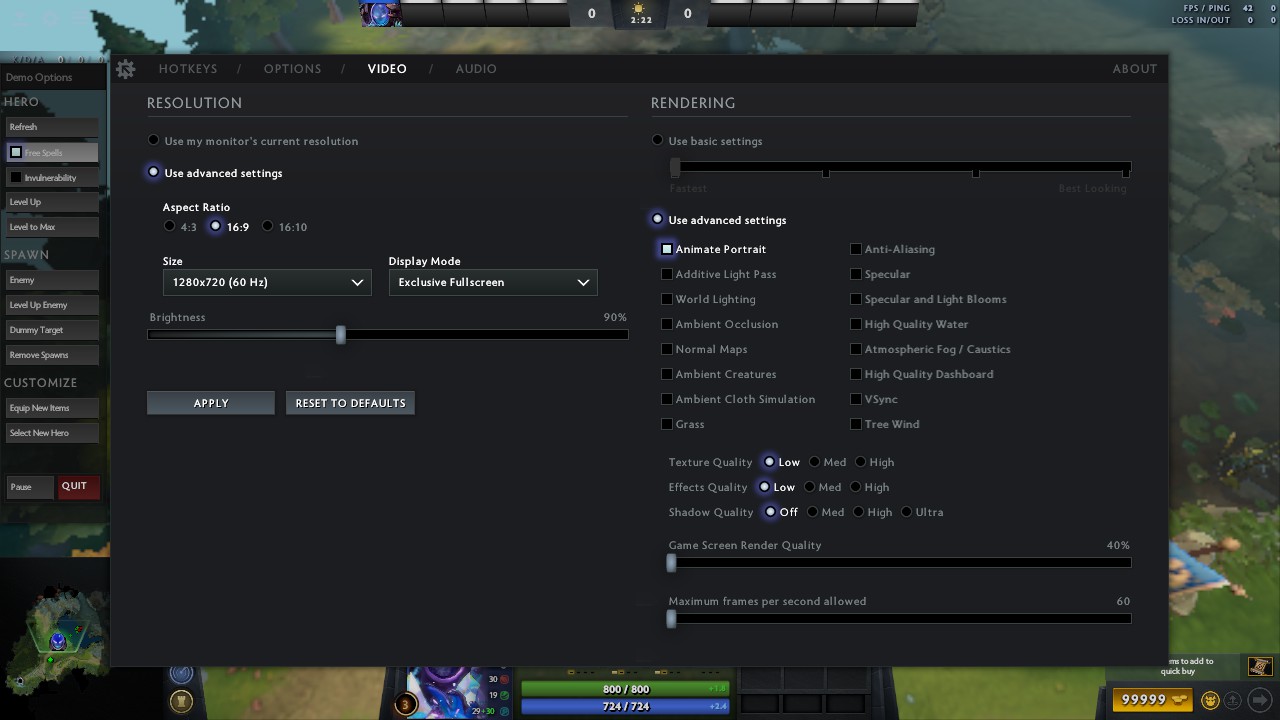
my minimum fps with maximum shit going on on screen

still playable at 20 fps
now testing blunt's suggested settings for low end pcs
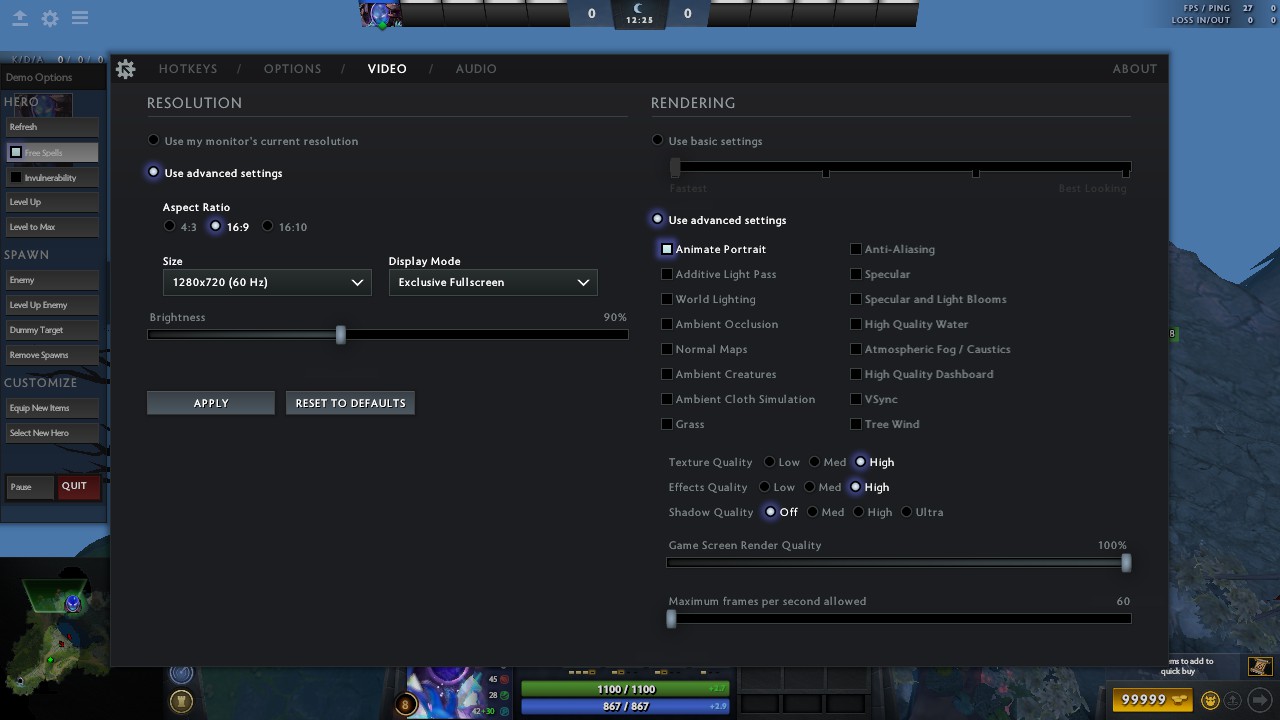
testing

this is just unplayable. sure, looks pretty, but when shit starts hitting the fan then I might as well open my mouth facing the fan
Adding input delay with vsync LUL.
Not playing with minimap on the right OmegaLUL
since some of u are curious here we go
NORMAL MAPS: ON (it enables something like tesselation it looks like, you can't choose ground parallax without it)
NORMAL MAPS: OFF
HIGH QUALITY DASHBOARD: ON (kinda imposible to show need a video or a gif for this)
HIGH QUALITY DASHBOARD: OFF
With this dashboard option shit is moving in the background while you're in main menu pretty much, it's better seen when theres a tournament theme or something, but right now it's just smoke moving in the background.
In june i update my graphic driver (nvidea) and select the best performance option for the game, the difference was huuuge. There were like 3 years since i did this last time =x
I started seeing things in the game that i couldnt before and without delays, got something like 500mmr in one month, highly recommend
Per favore Accedi per inviare commenti.


Since people keep asking me all the time:
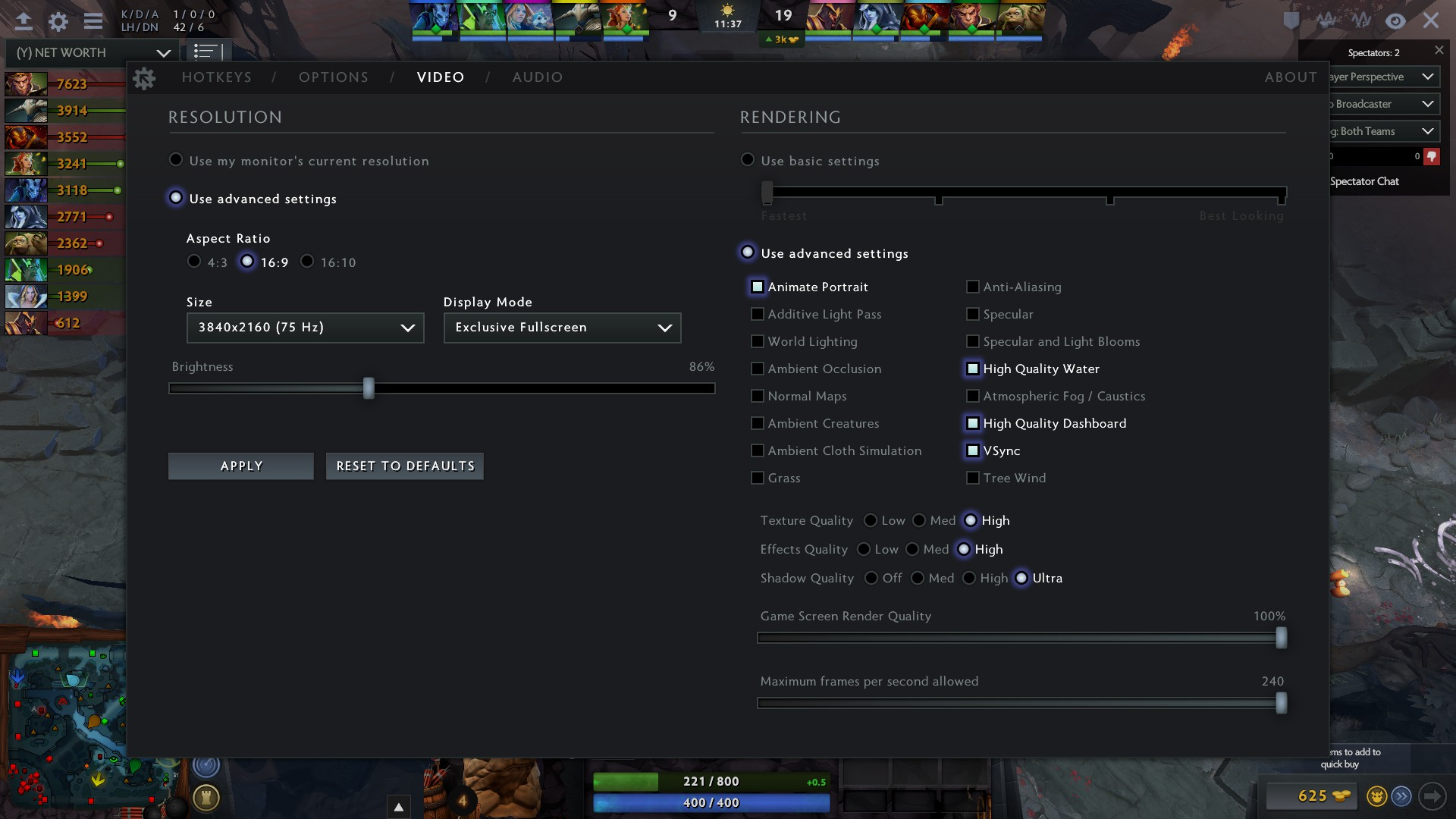
These are the best settings, your game looks pretty and your FPS are stable. All the other settings are causing FPS instabilities, even on high end rigs, they might be minor, but as a long time CS player I want my FPS as stable as possible.
For those who have low end system:
Game rendering, Texture quality, Animate Potrait and High quality dashboard are "free" settings, they make the game way prettier but cost no performance.
Set effects and shadow on low/off, vsync off and High quality water also on off, then you have the exact same performance as on everything on low but the game actually looks pretty.
There, you have your answer, now stop annoying me.